How Can We Help You?

Secure Your Privacy Without Deleting Instagram
You already know how popular Instagram is these days – all you have to do is look up your favorite hashtags and see just how many other posts have used the same ones. Needless to say, there are a lot of people out there that use Instagram, which means that there are a lot of people who are potentially walking around unaware of Instagram’s privacy rules. If you’re worried about it at all, we want to reassure you by showing you how to secure your privacy through this social media app.
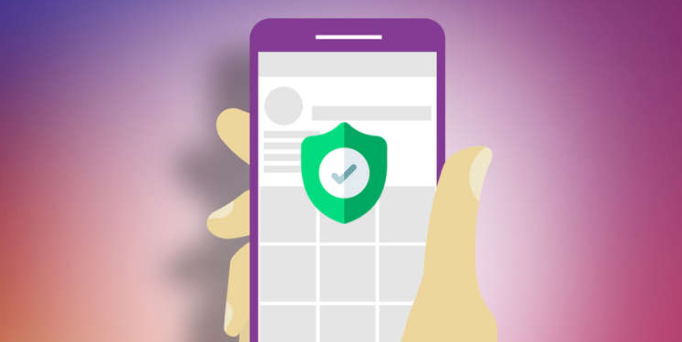
Why is it a Concern?
Instagram has been alive and well for about ten years now, and for a long time, it was a great place for people to share photos of their lives with their nearest and dearest. However, since Facebook bought out Instagram and changed its terms of service, it has become a place to be concerned about in terms of your privacy.
These privacy settings include having the right to use and sell your photos to a third party without even letting you know. Of course, there was a massive backlash that resulted in Facebook doing a 180 on the idea. Most recently, Facebook has been in the spotlight again for sharing users’ data with other brands and companies.
As you can see, there are some serious concerns around the privacy of your activity and data, and just how much Facebook cares. Let’s take a look at your Instagram privacy settings, and how you can tweak them to make sure that you’re not being followed everywhere.
Privacy Settings
When you go onto your profile page, you’ll see in the top right-hand corner three dots that represent your settings. When you’ve clicked on this, you’ll find an option called ‘privacy and security.’ Underneath this, you’ll see even more options, which are all of your privacy controls. We are going to talk about the ones that are most important to keep you safe and secure out there.
Comment Controls
If you click on the ‘comment controls’ setting, you will see options that allow you to restrict comments on your content. You can do things like limit the commenting option to people who currently follow you, or even people that you follow. You can also restrict commenting to people that you like, that you know are going to leave nice comments. You can also filter inappropriate or offensive comments, and you can even choose specific words for Instagram to look out for.
Story Controls
You get a few options to choose from with ‘story controls.’ You can do things like ‘hide story from’ which means you can hide your story from being seen by particular people. You can also limit who is able to reply to your story through a message. Additionally, you can scroll down and find a sharing option, which lets you limit other people from sharing things like your videos and photos.
Resharing to Stories
Another setting that you may want to experiment with is Instagram’s feature that allows you to share your stories with other people. When you have this on, anyone can share your posts on their stories, which, of course, is going to expand how many people see it. If you don’t like the sound of this, you can always just turn it off.
Activity Status
This means that Instagram is making your activity public. Anyone who is following you knows whether you’re currently on Instagram or not. If you turn this off, people won’t know whether you’re online or not, which only adds to the level of privacy that you have. One thing to keep in mind with this, though, is that if you don’t have this on, you also won’t be able to see when anyone else is online, either.
Account Privacy
This is perhaps one of the most critical settings, and you can find it within your ‘account privacy’ tab. This means that going forward, only the people that follow, you will be able to see the content that you post, and if anyone wants to become a follower, you will have to approve them first.
Restrict Feature
The restrict feature on Instagram is designed to be an anti-bullying feature. This means that you can restrict the actions of someone else, and they’ll have no idea what you’re doing it. It’s basically a watered-down version of blocking someone. When you restrict someone on the gram, everything they do from messaging and commenting won’t be visible on your profile. This means that they can see what you’re posting, but they can’t interact with it at all – even though they think they can. They can’t see anything is different, but nobody will be able to see what they’re doing.
Protect your privacy online
If keeping your online information safe is important to you, we strongly recommend that you understand your privacy settings and what they allow you to do. The more you know about your rights on Instagram, the better you can use it.
If you have high requirements for personal information privacy, I recommend you to use a residential proxy service. Each residential IP is an actual device that acts as a proxy server to protect your real identity from detection. It's also helpful if you're somewhere in the Instagram-restricted world. It bypasses restrictions and restrictions so that you can handle everything normally without compromising private data.
PIA Proxy Manager has more than 50 million top-level residential proxies, helping you switch millions of IP resources around the world with one-click connection, military-grade encryption technology, provide rotating proxy and sticky proxy sessions, experience 30-day free use and 7*24 hours online service, Any time to solve your problem.








.png)






