How Can We Help You?

Frequesntly Asked Questions
Equipment
How can I check my VPN network speed?
Sometimes, you cannot connect to the VPN proxy master server or open websites after connecting to the VPN server.
This may be related to the speed of your Internet connection. Click here to test your Internet connection bandwidth.
How do I choose the server I want in the Windows app?
Step 1: Click "All Free servers/Personal/Company" in the sidebar
Step 2: There is a list of all available locations/servers under the corresponding server. Click on your desired location/server to connect.
Recommend list: The best performing server recommended based on your current location and network.
Static: It is a server with a static IP address, which is suitable for the VPN function.
Dynamic list: IP address 8-10 minutes aging
Rotation list: The IP address changes in real time, and the IP is different for each request.
Where can I get PIA Proxy Manager VPN?
You can download and apply PIA Proxy Manager VPN proxy in different devices:
PIA Proxy Manager Mac (Coming soon…)
PIA Proxy Manager iPhone and ipad (Coming soon…)
What services & websites can I access using a VPN proxy?
PIA Proxy Manager VPN Proxy helps you access a very wide range of services, providing unlimited bandwidth while protecting your online security.
A VPN proxy can help you:
Hide real IP address and location
Avoid ISP tracking
Protect your confidential information
Securely connect to any public Wi-Fi hotspot network
Stream any country without borders
Get cheaper shopping deals and airfare
Download/share torrent files anonymously
Keep chats private
Why can't I authorize the use of PIA Proxy ManagerVPN?
There may be other applications causing the problem.
1. Make sure you are using the latest version of PIA Proxy Manager. Regular updates are important to ensure the functionality of the app.
2. Please close all applications running in the background and restart PIA Proxy Manager.
If the problem persists, please contact us via Livechat or support@PIA Proxy Manager.net.
Server丨How to activate Alibaba Cloud overseas server?
step one:
Log in to Alibaba Cloud's official website and select the cloud server ECS service.
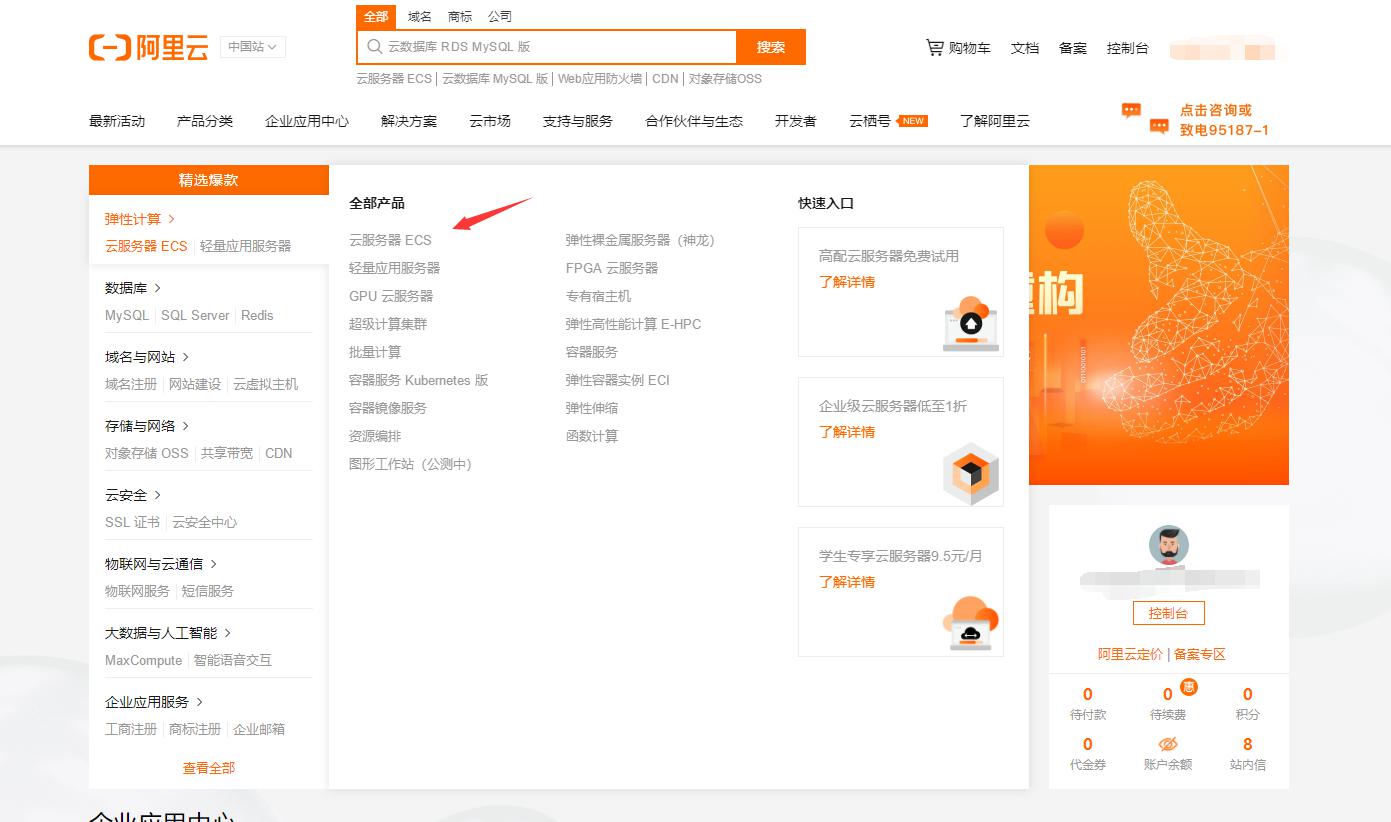
Step 2:
Go to the ECS interface of the cloud server and click Buy Now.
address:

Step 3:
In the activation interface, in the region and availability zone options, select an overseas region (according to your own business needs, you can choose Hong Kong if you don't need it).
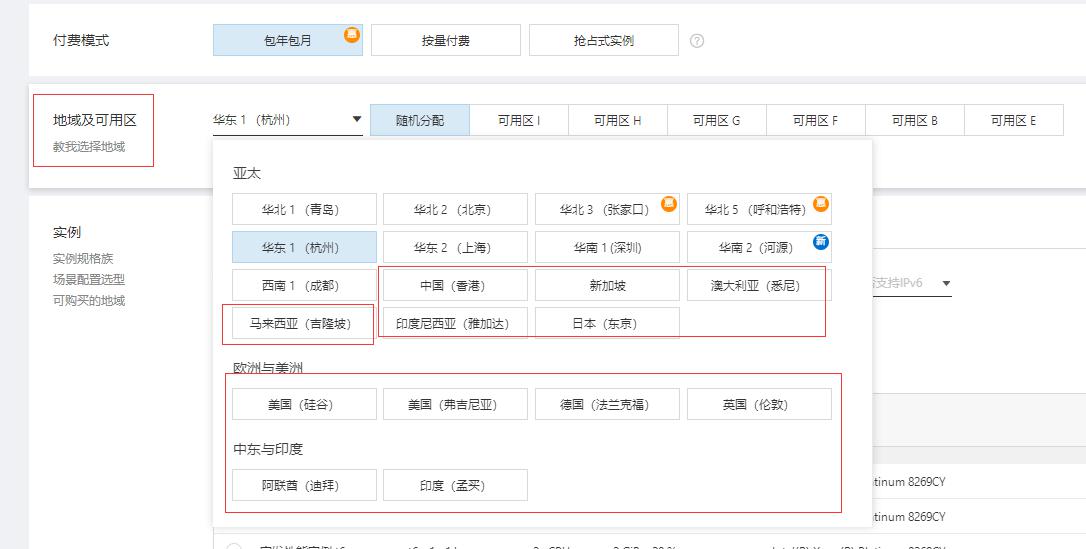
Step 4:
According to your own business needs, choose servers with different configurations. The higher the price, the more stable the server and the better the quality.

Step 5:
After selecting the Windows system, click Next.

Step 6:
Choose to charge by fixed broadband, and then choose the bandwidth to be activated. The higher the bandwidth, the faster the server network speed.
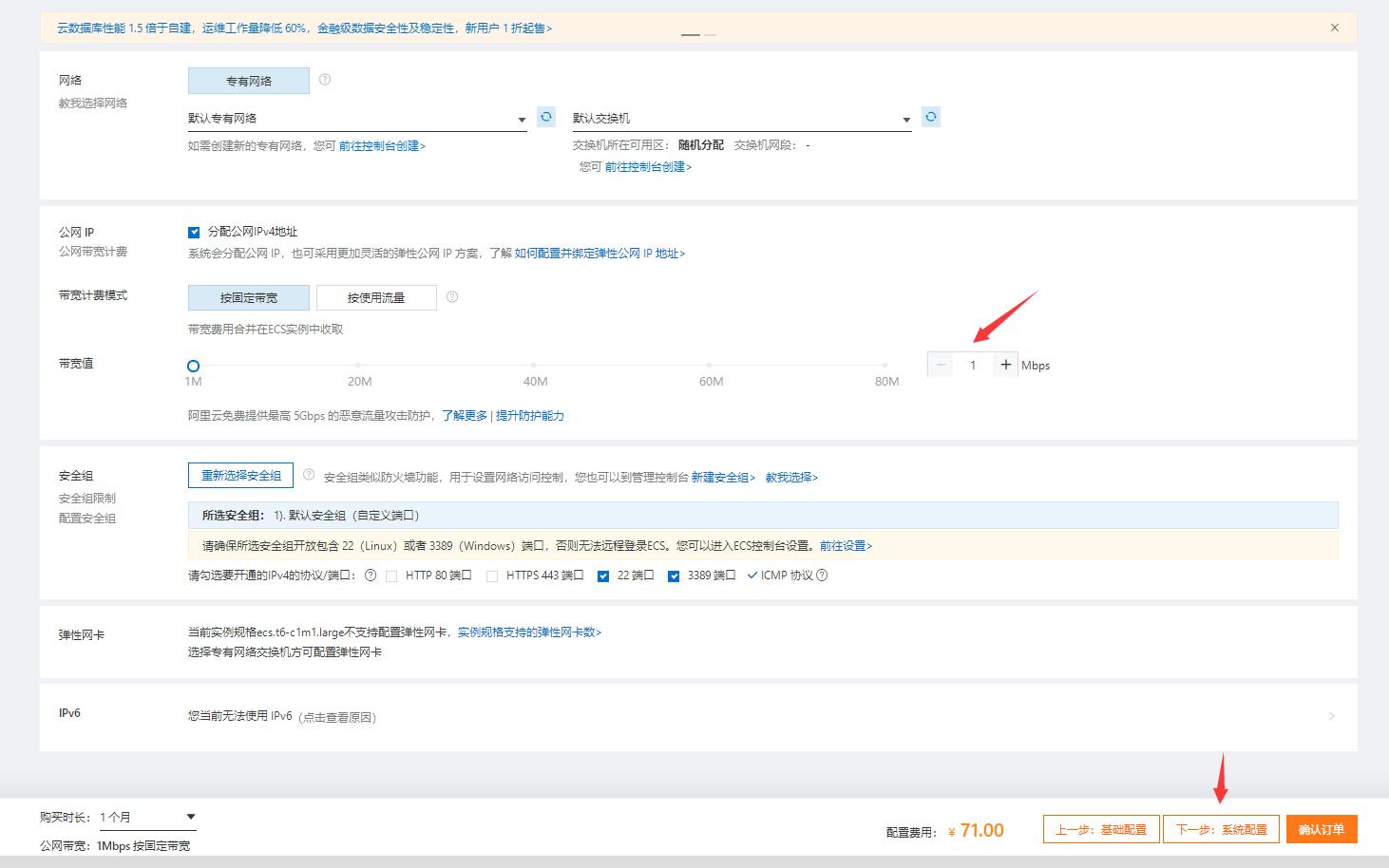
Step seven:
The login name is: administrator, and the password is set by yourself. Just confirm the order

Step 8:
Select the time you want to open and confirm the order.

Step nine:
After the payment is successful, in the console, enter the public network IP into the remote desktop and connect, fill in the account: administrator and the password set by yourself, then you can connect to the server interface.
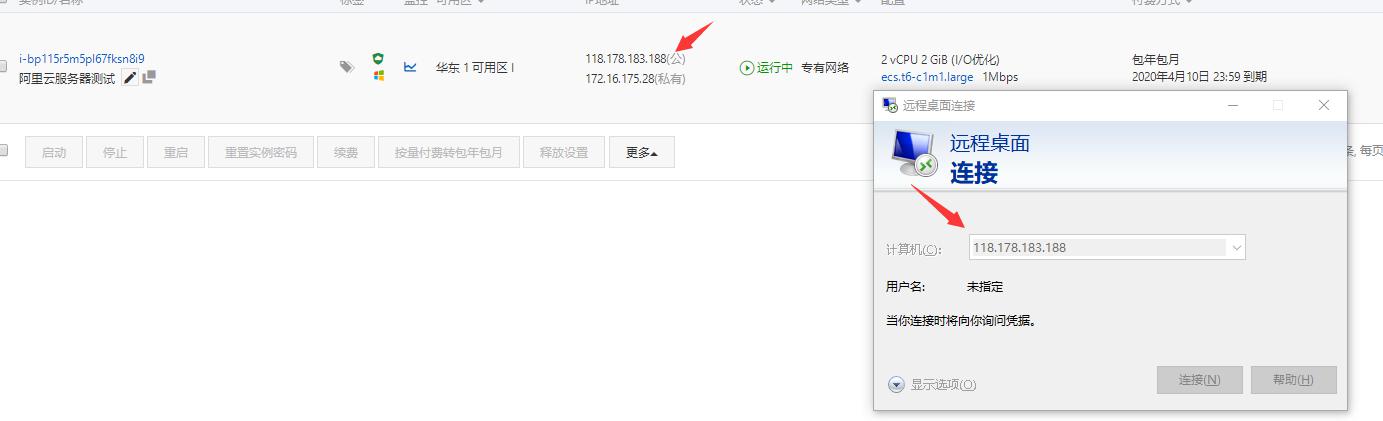
Finally, the following is the interface display of successful login~
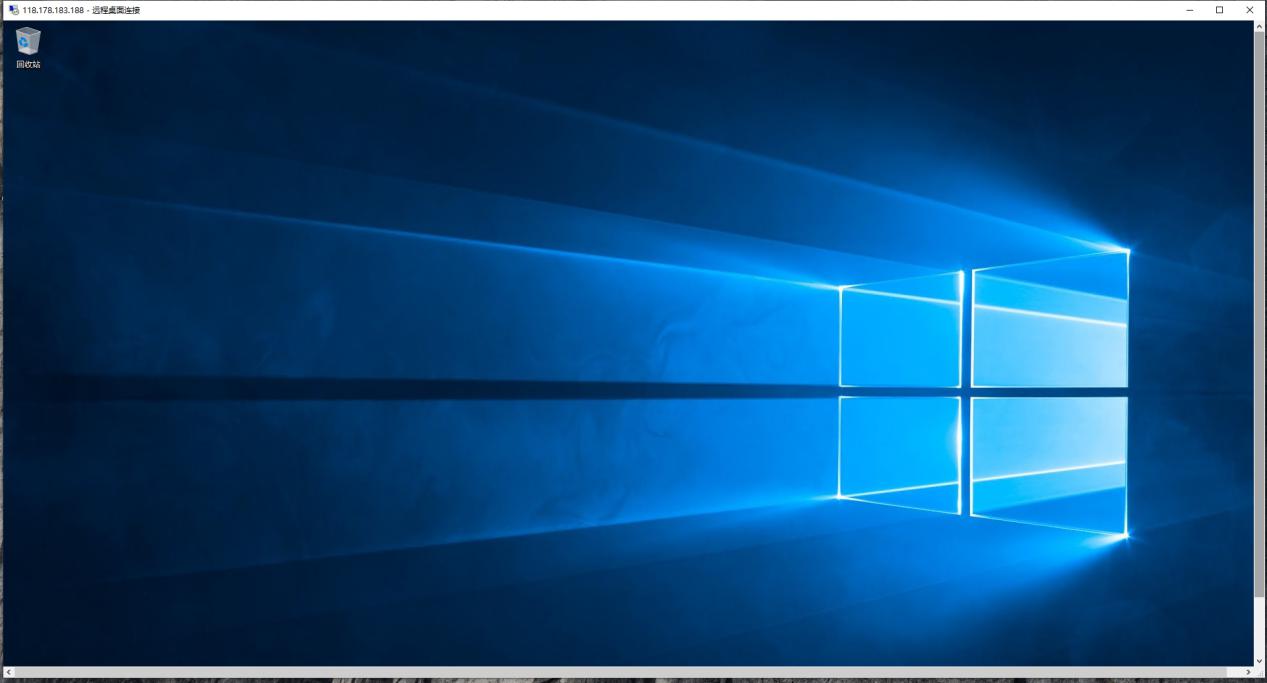
Account
Can I share my account with others?
For the security of your account, non-customized accounts are limited to personal use. Please do not share your account with others. The loss caused by sharing to others will be borne by you.
What can I do if I forgot the password?
1. If you have bound an email address for your account, please click the "Forgot Password ?" button, then you can reset the password via your email address
2. If you didn't bind an email, please chat with us.
Can I recharge before the VIP membership expires?
Of course. You can recharge before the membership is over and the remaining days still work.
Price
Will PIA Proxy ManagerVPN log my payment information?
PIA Proxy Manager operates a strict no-logs policy and we do not collect or store any payment information such as your credit card numbers, bank account numbers or billing records.
When you pay us, PIA Proxy Manager may redirect you to a third-party payment processor's website to complete the transaction.








.png)





